CH341 Drivers:
The CH341 USB-to-Serial series ICs provides an adaptable choice of USB interface chips that support serial, SPI, I²C, and parallel communication. These chips are popular & commonly found in applications such as EEPROM programming, BIOS flashing, USB-to-Serial adapters, and interfacing with various micro-controllers and legacy devices.
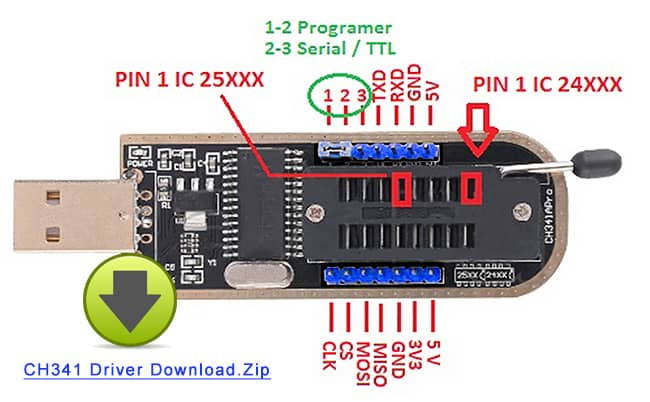
CH341 Drivers for Windows 10/11
CH340/CH341 USB to serial port Windows driver, supports Windows XP/Vista/7/8/8.1/10/11/ SERVER 2003/2008/2012/2016/2019/2022 -32/64bit, Microsoft WHQL Certified, supports USB to 3-line and 9-line serial port.
File Name: CH341SER.zip
File information: Zip File (~722KB)
Download link: CH341 Driver Download for Windows 10/ 11
First, download the latest driver for Windows from the provided link; then, unzip the downloaded file, locate the installer with the .exe extension, and run it by following the on-screen instructions.
Finally, connect your device by plugging the CH341 into a USB port on your computer. Here it is you are done!. For more details or any issue check this page CH340 Drivers where step-by-step process is explained.
USB to Serial converter ICs enables seamless communication between a computer’s USB port and external peripherals, making them essential components for tasks ranging from DIY electronics projects to professional embedded systems development.
All the links are provided for universal CH340/ CH341/ CH34XX Series Drivers Download, that will work of all series of CH30XX. These drivers are required to allow the operating system to identify and interface with the CH341 ICs as intended.
CH341 Drivers for Mac OS
USB to Serial ports macOS driver, supports CH340/CH341/CH342/CH343/ CH344/CH346/ CH347/CH339/ CH9101/CH9102/CH9103/CH9104/CH9143/CH9111/CH91114, supports OS X 10.9~10.15, OS X 11(Big Sur) and above, included installation guide document.
File Name: CH341SER_MAC.zip
File information: Zip File (~4330KB)
Download link: CH341 Driver Download for Mac
For Mac users, installing CH341 drivers involves a few steps: first, download the latest driver for macOS from the provided link.
After downloading, unzip the file, where you will find two types of installer packages — a .pkg file and a .dmg file.
If you are using macOS version 10.15 or earlier, select the .pkg installer, otherwise use the .dmg installer for macOS 11.x and above.
Run the appropriate installer and follow the on-screen instructions; if prompted, go to “Security & Privacy” under the “General” tab and click the “Allow” button to approve the driver installation.
CH341 Drivers for Linux:
For Linux users, the CH341 driver is usually already included in the kernel, and the device should work automatically when plugged in; however, if it does not, you may need to manually download and install the Linux CH341 driver, although upgrading to a newer Linux version that includes the driver by default is generally recommended.
Linux driver for USB to serial port, supports CH340 and CH341, supports 32/64-bit operating systems.
File Name: CH341SER_LINUX.zip
File information: Zip File (~13.1KB)
Download link: CH341 Driver Download for Linux
CH341 Driver for Android: (APK file included)
USB to Serial ports Android driver-free install, lib and demo application, supports CH340/CH341/CH342/CH343/CH344/CH347/CH9101/CH9102/CH9103/CH9104/CH9143, for Android OS 4.4 and above in USB Host mode, without loading Android kernel driver and without root access operation. Includes apk installer, lib library file, App Demo.
File Name: CH341SER_ANDROID.zip
File information: Zip File (~4633KB)
Download link: CH341x Driver Download for Android
By following these steps, you can install the necessary drivers and establish communication between your PC and CH341 breakout boards or devices.
