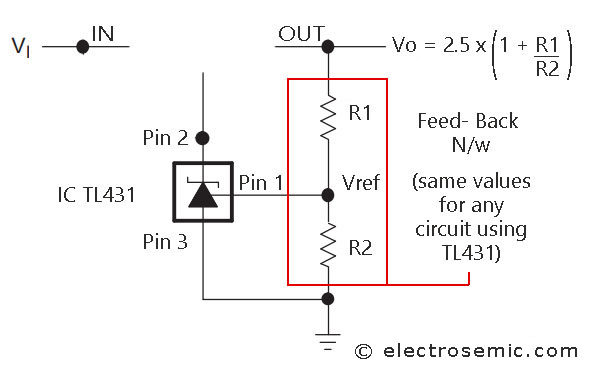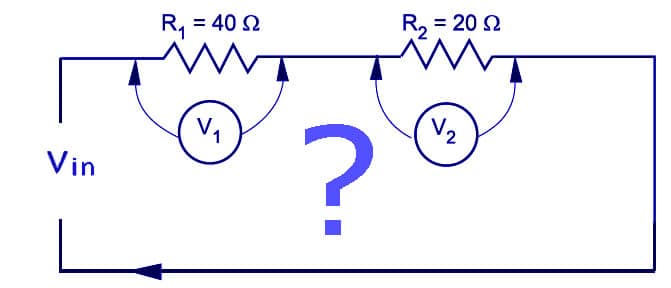TI 84 online calculator | Free TI 84 online Simulator Emulator
This page has it, a user-friendly Texas instruments TI-84 Plus CE graphing calculator simulator that allows you to solve for complex calculations without the need for a calculator device. This online calculator can help you calculate anything you need, no matter if you’re a student or a professional.
The Ti 84 online calculator is a digital browser version of the classic Texas Instruments graphing calculator, which is designed to help students and professionals perform complex mathematical computations with in-hand calculator. While the original TI-80 is a physical calculator released, but today, users can access all functionality of ti84 calc through online Emulators and web-based calculator simulator tools.
Main Features
- Easy Graphing: Quickly plot equations and visualize functions without any hassle.
- Built-In Math Tools: Tackle algebra, calculus, and more using powerful scientific functions.
- Feels Like a TI-84: Works just like the TI-84 Plus and TI-84 Plus CE, so it feels familiar right away.
- No Downloads Needed: Use it straight from your web browser—no installation required.
- Totally Free: 100% free for students, teachers, and anyone who needs it.
How to Use the Virtual TI 84 Calculator Online
The calculator is accessible right away on our page (bookmark this tool page Now!) without requiring a login or registration. Its interface is user-friendly, and its functionality replicates a traditional TI-84 calculator, so you don’t need to sign up or log in to use it, so if you have used this one before, you’ll feel like it the same.
How to Use this texas ti 84 Calculator? Check above video for step by step basic, mathematics operations, etc
- Launch the Calculator: Head over to our website’s “Engineering Tools” page and open the calculator right in your browser.
- Type Your Equation: Use the on-screen keypad to enter your equations or expressions.
- Graph It Out: Hit the graphing button to see your functions plotted instantly.
- Try Advanced Tools: Dive into more complex problems with built-in features for algebra, calculus, and beyond.